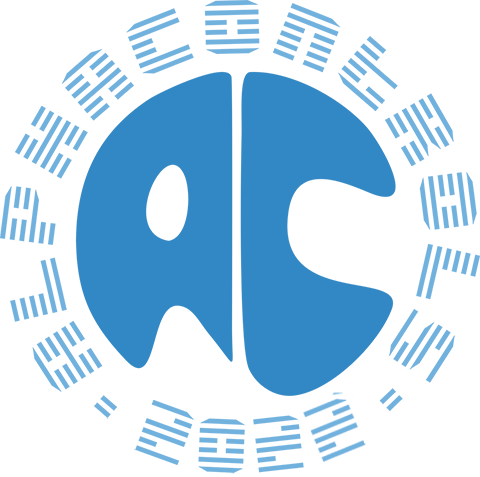|
NO WAR IN
UKRAINE!
Home
Products
Skins gallery
Tutorials
Buy
Downloads
Demo-apps
Updates history
Feedback
Customers
Partners
Forum
Sign up for news
Windows 11
Compatible
|
Below we try describe the main questions that may arise during installation of components and recommendations for addressing them. Common questions1. The package is installed, but the components are not visible on the components paletteOpen the "Component/Cofigure palette" window in Delphi/C++ Builder. Components may have "Hidden" state in the "All" list selected, press the "Show" button in this case. Error messages1. Error: File not found xxxxx.dcuIt means that IDE cannot find 'xxxx.pas' file. Firstly, make sure this file is included in the package (it may also have Dcu extension). If the file is included but the program still returns the error, it is necessary to find out when exactly this error occurs. If it happens when the project is compiled, then most likely the pathway to this file is not registered in IDE. You just need to register it in IDE menu/Tools/Environment options/Library/Library path. 2. Error: compiled with a different versionBefore installing a new version of the package be sure that previous version was removed from PC or files are not available for compiler. This error arises when there is a conflict between files of different version. 3. Error: Class xxxx not found (when opening a form in project)The component can't be found because a package is not installed or not loaded in IDE. If you press the "Ignore" button then declaration of this component will be removed from the unit. Press "Cancel" and check why the package is not loaded. 4. Error: Property xxxx does not exist
The message arises if a property not exist in a component.
This is a common case for Delphi/C++ Builder, which can arise for following reasons : 5. Error: procedure entry point could not be foundIf this message arises after compiling of a run-time package then it means that previous version was not removed before installing of the newer version. In this case exists a conflict between a loaded design-time package and new run-time package. Recompile both packages (run-time and design-time) again. If this message arises while compiling an application then it means that the files from previous package version were used in compiling. Before installing a new version of the package be sure that previous version was removed from PC or files are not available for compiler. 6. Error: Cannot load package 'xxxx'. It contains unit 'yyyy', which is also contained in package 'zzzz'In Delphi & C++Builder, a unit can be used in one package only. This error happens when you try to install two or more packages that use the same unit. To solve this, remove the unit(s) that is/are used in multiple packages from the package files (choose Remove from Project Manager). Then, from the IDE create a new package and add the unit(s) to this new package and compile this package. Then, in the packages where the unit was used, add a reference in the Requires list of the package to this new compiled package (.DCP file in Delphi / .BPI file in C++Builder) that contains the unit(s). 7. Error: Can't load package xxxx.bplDelphi/C++ Builder can't find a required package. Be sure that file exists and path to this file was added in the system path : "Ñontrol Panel->System->Advanced Settings->Environment". |
|
Installing, using and licensing the demo programs
© Sergii Goncharov, Ukraine, Odessa 2004-2023
| |