|
NO WAR IN
UKRAINE!
Home
Products
Skins gallery
Tutorials
Buy
Downloads
Demo-apps
Updates history
Feedback
Customers
Partners
Forum
Sign up for news
Windows 11
Compatible
|
How to aquire colors from active skin?Each skin has two sets of colors: common colors and own colors for each skin section.
|
|
Installing, using and licensing the demo programs
© Sergii Goncharov, Ukraine, Odessa 2004-2023
| |
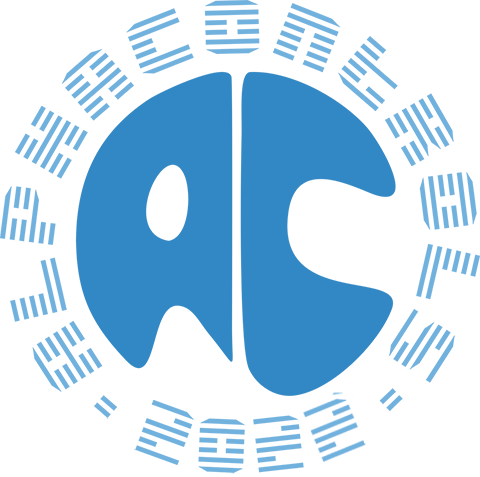
 If controls rendered with gradient or texture filling then colors may be not defined by designer of skin.
The main color of skin may be used in this case (or other, it's depended from purposes of color receiving.
If controls rendered with gradient or texture filling then colors may be not defined by designer of skin.
The main color of skin may be used in this case (or other, it's depended from purposes of color receiving.