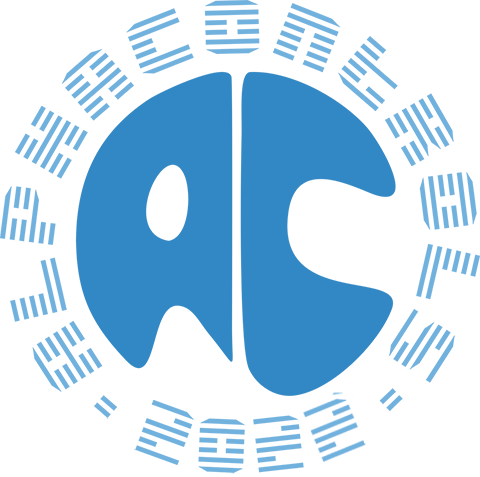|
NO WAR IN
UKRAINE!
Home
Products
Skins gallery
Tutorials
Buy
Downloads
Demo-apps
Updates history
Feedback
Customers
Partners
Forum
Windows 11
Compatible
|
Showing in the TsMagnifier component of scaled content under mouse cursor, moving a magnifier window.The TsMagnifier component has the OnGetSourceCoords event. This event allows to define coordinations of a source image rectangle. Example of code for handling this event:
uses sConst;
...
procedure TMainForm.sMagnifier1GetSourceCoords(var ATopLeft: TPoint);
begin
ATopLeft := acMousePos; // Current coords of mouse cursor
if Assigned(acMagnForm) then begin // If magnifier window is created
dec(ATopLeft.X, acMagnForm.Width div (sMagnifier1.Scaling * 2)); // Offset a position
dec(ATopLeft.Y, acMagnForm.Height div (sMagnifier1.Scaling * 2));
end;
end;
sConst.acMagnForm variable is a magnifier form. Developer can change coordinates of this window if it's needed after showing or take some other actions. But, don't forget to check that window is not nil. 

|
|
Installing, using and licensing the demo programs
© Sergii Goncharov, Ukraine, Odessa 2004-2023
| |