- This topic has 7 replies, 2 voices, and was last updated 6 years, 2 months ago by
 Support.
Support.
-
AuthorPosts
-
January 24, 2019 at 2:02 am #38127
JM-DG
ParticipantHi!
I use alpha controls in a Delphi 7 project & I have a custom painted listbox.
I use the lbOwnerDrawFixed style in order to display custom texts, have custom disposition, custom selection color & current item doubleclicked styled. I use the onDrawItem event.
It seems that whenever I modify the default canvas font, brush color, font color, this problem occurs: The items post-selection turn black.
When elements with changed default color (double clicked or selected) get out of the list view items are painted back to their regular/normal color.
See gif for problem in action.
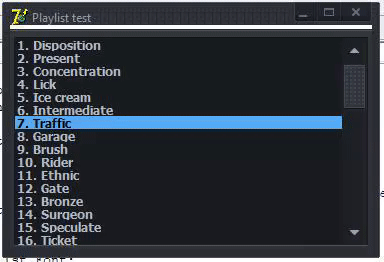
I've also attached a simplified demo of the problem.
Thank you for your time! 🙂
January 24, 2019 at 8:40 am #58958 SupportKeymaster
SupportKeymasterThank you for the demo.
This issue will be solved in the nearest release, I think.
January 24, 2019 at 5:10 pm #58971JM-DG
Participant'Support' wrote:Thank you for the demo.
This issue will be solved in the nearest release, I think.
sListBox.pas line +/-512 in procedure TsCustomListBox.WMPaint(var Message: TWMPaint)
After a quick investigation, I think the problem is that a font always gets assigned to the canvas even when there is already one assigned.
It seems like simply adding this condition does the trick.
Code:if (assigned(Canvas.Font) = false) then
Canvas.Font.Assign(Font);January 30, 2019 at 2:25 am #58984JM-DG
Participanto/
There seems to still have an issue with the listbox on the latest version: 14.14.
Code:Canvas.Font.OnChange := nil;doesn't seem to do the trick 100%.
In the demo I provided, I believe the selected item is supposed to have a black font color (with the graphite skin, at least). See demo in first post.
The selected item seems to lose its color on repaint.
See gif.
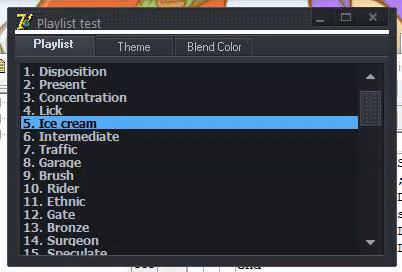
However,
Code:if(Assigned(Canvas.Font) = false) then
Canvas.Font.Assign(Font);seems to behave correctly.
Also, while doing some other tests, I realised that I was losing my selection color (multiselect) when scrolling down to select more items & a repaint seem to paint back the background.
See gif.
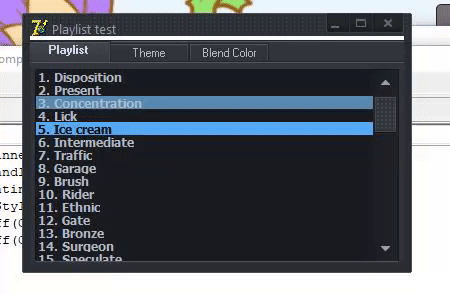
Thank you for your time. 🙂
January 30, 2019 at 6:24 am #58990 SupportKeymaster
SupportKeymasterI will check it soon.
January 31, 2019 at 6:57 am #59007 SupportKeymaster
SupportKeymasterI have added your checking there, but it doesn't work.
It's strange that this code did a trick on your side.
“Assign(Font)” doesn't create a new TFont, this method just assigns font properties like Size, Color, etc..
I will research more your demo.
January 31, 2019 at 3:08 pm #59008JM-DG
Participant'Support' wrote:I have added your checking there, but it doesn't work.
It's strange that this code did a trick on your side.
“Assign(Font)” doesn't create a new TFont, this method just assigns font properties like Size, Color, etc..
I will research more your demo.
Huh. Odd. Maybe my “fix” is more a hack which only works in Delphi 7? That's what I'm using.
February 1, 2019 at 6:29 am #59014 SupportKeymaster
SupportKeymasterLook the PM, I have sent you the patched file.
-
AuthorPosts
- You must be logged in to reply to this topic.
