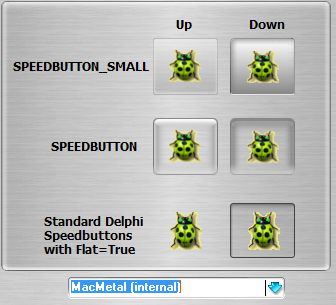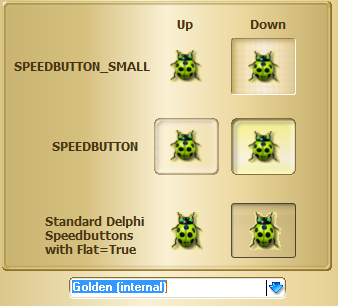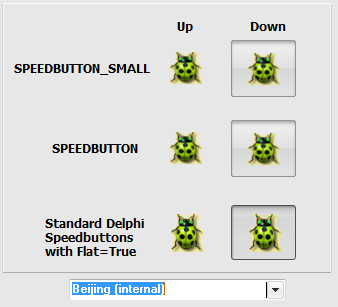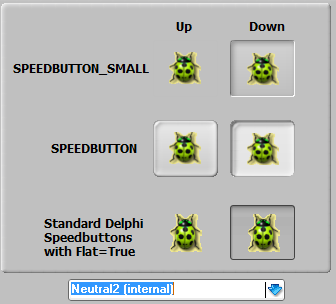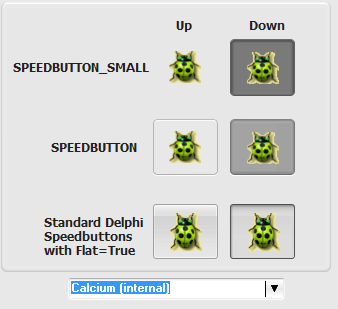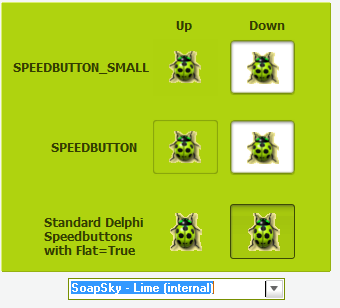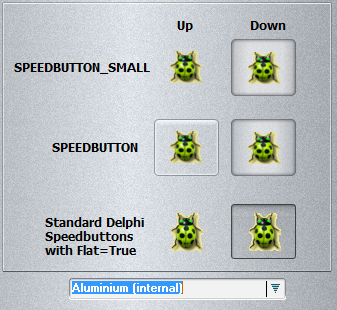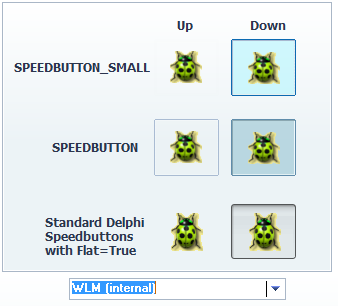I am using AlphaControls 2010 v7.24 stable under Windows7 with Delphi 2010.
The Flat property does not work on TsSpeedButton.
The closest that you can get to the proper behavior is to change the skin section under skin data from SPEEDBUTTON to SPEEDBUTTON_SMALL.
Best regards,
Steven
Here's a couple of images as examples.
All of the SpeedButtons have the Flat property set as True (but for the top 4 AlphaControl buttons the setting has no effect).
SPEEDBUTTON and SPEEDBUTTON_SMALL refer to what skin section that row of buttons is using.