- This topic has 10 replies, 3 voices, and was last updated 5 years, 10 months ago by
 Support.
Support.
-
AuthorPosts
-
May 21, 2019 at 5:40 pm #59470
 SupportKeymaster
SupportKeymasterHello and thank you for using the package.
The problem is that Windows system draws this arrows and I have not an idea how to change it.
I'm still searching a solution, but haven't it at the moment.
May 21, 2019 at 7:34 pm #59471 Stephane SenecalParticipant
Stephane SenecalParticipantI don't know if you hook into the theme manager of windows, but if so, there is an element for that item.
It is the the Part MENU_POPUPSUBMENU.
Hope it helps.
Stephane Senecal
CIS Group
Delphi programmer since 2001May 22, 2019 at 1:06 pm #59479devin
ParticipantThank you all for your help. I hope a simple solution is available for this issue. There is a related issue with check marks in the icon area, they are black as well and not visible until mouse is moved over them.
In comparison Windows 10 default theme shows dark menus and their check marks and submenu arrows have the same color as the menu item text.
May 25, 2019 at 3:49 pm #59501 SupportKeymaster'devin' wrote:There is a related issue with check marks in the icon area, they are black as well and not visible until mouse is moved over them.
SupportKeymaster'devin' wrote:There is a related issue with check marks in the icon area, they are black as well and not visible until mouse is moved over them.Can you show it, please?
May 26, 2019 at 10:21 am #59510devin
ParticipantThank you. Here it is.
Interesting that it doesn't happen with all dark themes. I'm not sure what makes a difference.
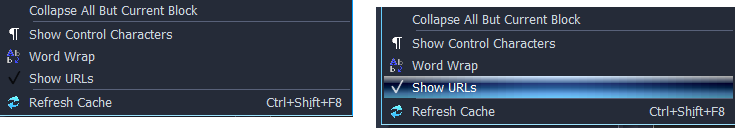 May 29, 2019 at 2:47 pm #59536
May 29, 2019 at 2:47 pm #59536 SupportKeymaster
SupportKeymasterThanks. This checkmark is defined in the skin.
Which skin do you uses?
May 31, 2019 at 5:12 am #59553devin
Participant'Support' wrote:Thanks. This checkmark is defined in the skin.
Which skin do you uses?
It's a custom skin based on WMP 2008. In which section and element in the editor can I specify the icon? I can change the bitmap of course, but I'd like to understand first where it's referenced in the skin settings. I'm not seeing it anywhere.
May 31, 2019 at 12:10 pm #59562 SupportKeymaster
SupportKeymasterLook attached screenshot.
You can define this image after clicking the “Checked menu” button.
May 31, 2019 at 6:11 pm #59570devin
ParticipantThank you very much. It helped, I managed to make checkmarks visible in dark menus. Now the only issue remaining is invisible black arrow in expandable menus. Do you think it can be fixed?
June 17, 2019 at 3:49 pm #59611 SupportKeymaster'devin' wrote:Do you think it can be fixed?
SupportKeymaster'devin' wrote:Do you think it can be fixed?Sorry, I have no idea how to forbid a drawing of these arrows by Windows system.
-
AuthorPosts
- The topic ‘Black arrows in menus’ is closed to new replies.
