Forum Replies Created
-
AuthorPosts
-
 TAZParticipant
TAZParticipantIt looks fixed. Thanks.
 TAZParticipant
TAZParticipantI do have one answer or work around.
If I use this, it works well when placing it in the modal form create: frmMain.smMain.EndUpdate(True, False)
That still leaves:
1. TsLabel is unchanged on the main form and modal forms period. By design? Do these have to be set individually?
2. Modal Dialogs.I know that some items I will have to be responsible like TMS AdvStringGrid fixed column text, etc.
Basically what I am asking is which components of yours would I have to be responsible to set its font.
Thanks.
 TAZParticipant
TAZParticipantI just downloaded 15.17.
It appears that this problem is partially fixed in that when starting the application the main form has the correct font.
The part that is not fixed is when you call modal forms. Their controls do not have the correct font, or is there something I am not aware of?
Do you have to do something on the modal form to set the correct font?
Also what do you need to do to have the correct font set for modal dialogs?
Thanks.
 TAZParticipant
TAZParticipantAppears fixed, thanks.
 TAZParticipant
TAZParticipantAppears fixed, thanks.
In your SkinDemo listbox item 12 is still showing twice although the one on the bottom left one appears to be a “ghost”. Minor issue to me because I do not have listboxes with multiple columns. I might test this later. Thanks.
 TAZParticipant
TAZParticipantFixed, thanks.
 TAZParticipant
TAZParticipantI am using the latest version 15.15.
I do not think I made things clear.
In the IDE set sDecimalSpinEdit1 DecimalPlaces to 0 or 1 or any other number except 2.
Run the program. Change event message occurs first, then Create event message occurs.In the IDE set sDecimalSpinEdit1 DecimalPlaces to 2.
Run the program. Create event message occurs. Change event only occurs if there is a change.In the demo I set DecimalPlaces to 1.
Attachments:
You must be logged in to view attached files. TAZParticipant
TAZParticipantI put together a project that demonstrates what might be problem or not.
The use of setting the form disabled when calling the dialog and then setting the form enabled is part of the SkinProvider DisabledBlured routine. However, if you do not set this routine and have the form disabled, the “pink” corner edges appear.
To prevent this in my code all I have to do is not disable the form if the blured routine is false.
So I guess this is just a “heads up”?!?
Sorry and thanks.
 TAZParticipant
TAZParticipantNever mind. It is on my end.
 TAZParticipant
TAZParticipantI will try to duplicate it. Thanks.
 TAZParticipant
TAZParticipantWorks perfectly. Thanks.
'TAZ' wrote:Thanks.
 TAZParticipant
TAZParticipantThanks.
'Support' wrote:The SplitterStyle property will be available in the nearest release.
 TAZParticipant
TAZParticipantSorry, I am chiming on this late.
Could you make this an option like “Show Vertical Line” when “ButtonStyle=tbsDropDown”? I kind of like the look with no vertical line.
Thanks.
'Support' wrote:Yes, first variant will be implemented soon.
 TAZParticipant
TAZParticipantFixed. Thanks.
'Support' wrote:Hello!
This issue will be solved in the v14.26
 TAZParticipant
TAZParticipantI cannot duplicate it in a simple application.
I do see this in a very large application I developed.
So, for now I will withdraw this question.
Sorry.
'Support' wrote:Could you show a demo, please?
April 19, 2019 at 8:45 pm in reply to: ListBox (with style = lbOwnerDrawFixed): items drawn black when initialized without items / ok with items #59378 TAZParticipant
TAZParticipantI downloaded your project. I find it interesting in that if you cycle the page control tabs that it now behaves (at least on my computer). I have no explanation as to why it straightens out.
'JM-DG' wrote:Hi!
I made a simple demo.
You can see that the listboxs with the standard style are drawn ok whether they are initialised with items or not.
However with the listboxs with a lbOwnerDrawFixed style:
– The one initialised with no items: when you will add/remove items to the listbox, items will be drawn black.
– The one initialised with items will behave correctly when removing/adding items.
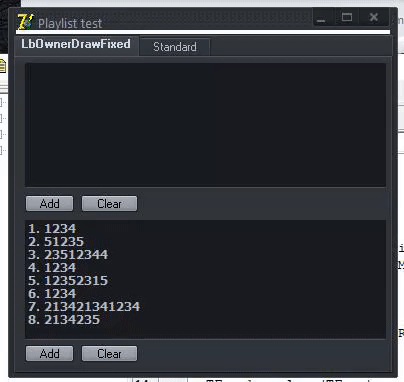
I think the problem was also present in 14.21.
Thank you for your time.
 TAZParticipant
TAZParticipantVersion 14.22 has the change for both. Works great. Thanks.
'Support' wrote:Hello!
DoDropDown will be published and CB_SHOWDROPDOWN will work in the nearest release.
 TAZParticipant
TAZParticipantAs requested. I also added several items (on both forms that you toggle enabled/disabled). Setting the main form border style to none then back to original value is the only thing that worked.
Thanks.
'Support' wrote:Can you show your new Exe-file, please?
I will check, maybe I'm wrong in something.
 TAZParticipant
TAZParticipantYes, I did and I saw no improvement. That is the reason for my workaround.
'Support' wrote:You tried the v14.20? It should be solved there already.
-
AuthorPosts
