Forum Replies Created
-
AuthorPosts
-
DarrenB
ParticipantHi Hamilton 🙂
thanks ever so much for replying 🙂 Okay, so when you selected an image from the combobox on the right it correctly updated the one on the left? images and text both? It's just your screen shot only shows the 'initial' state of the project when it's ran so I can't be certain. Also it looks from the screen shot that there's no skin applied to the form there? (scrollbars, form background etc look unskinned?). Did you scroll the memo box down to get a full description of problem…*cough* sorry just double checking lol
Thanks for taking the time to help. Here's what it looks like here. Perhaps I can't see the wood from the trees and have made an obvious error in coding…it happens lol
*************
Form when first run
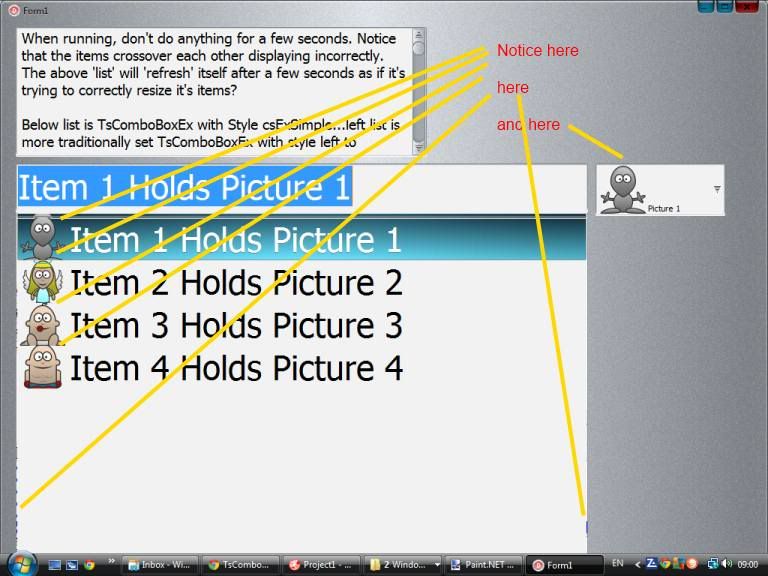
*************
After about 2-5 seconds
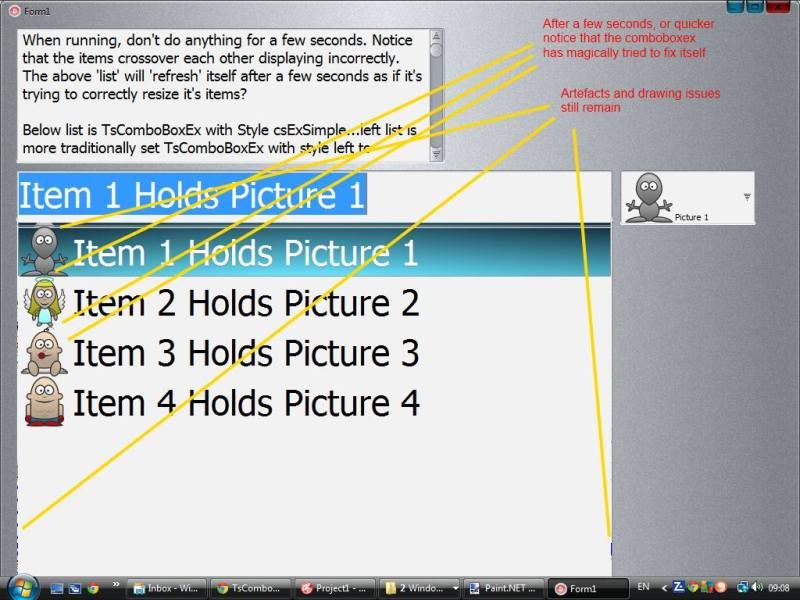
**************
After making 2 changes to items in list, using images on right
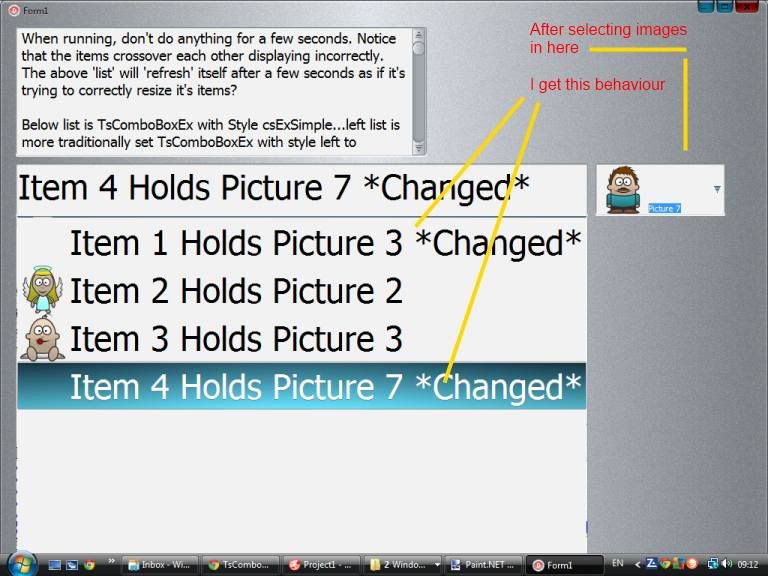
I have reuploaded demo…I had not linked click event of comboboxex2 properly….mentioned as an edit in first post, but now hopefully fixed.
Thanks
Darren
BTW Hamilton
Quote:You code worked fine apart from the custom output paths for the project; once I removed those it compiled OK.Never uploaded demos before yesterday…how do I stop that from happening? I don't want anyone to have to edit anything to have to compile app.
A silly question but in your screenshot…those pictures don't actually look like that there do they? The black outlines look horrible, here very smooth…was that just your paint package doing it?
DarrenB
ParticipantHi Hamilton,
got your demo. Thanks, confirmed behaviour here too. Never checked for the panel OnMove event being fired…nice add 😉
Darren
DarrenB
Participant'Hamilton' wrote:What behaviour are you asking us to test Darren?
Hi Hamilton,
just set up a basic form as described, and set it's skinprovider/skindata/skinsection property to Toolbar. Run your app with the skins I've shown in the pics and do you see same behaviour? I understand that in reality, simply placing a panel with skinsection property ToolBar, and making this the size of the form's client area eradicates problem completely…just curious 🙂
Thanks
Darren
DarrenB
ParticipantHi,
not sure what skin it is so couldn't test it here. I have included a little demo using AfterBurner and uploaded it as attachment…it seems to work fine on that skin anyway. Do you have 'SkinnedPopups' property in SkinManager set to true?
Delphi XE, Vista 64 bit here.
DarrenB
ParticipantHi,
I will try but I do not know exactly what you want to do…I ran your code on a form with 3 speed buttons but it did not seem to do anything so I am uncertain.
in my app I sometimes use things like
var
TempColor : TColor
TempColor := formMainScreen.sSkinManager1.gd
[formMainScreen.sPanelTitleBar.SkinData.SkinIndex].FontColor[2];
to get colors of items used in skins…can you adapt this?
are you familiar with the FAQ entry on the main page which helped me a lot on this?
Quote:Where can I get the information on a control color and its other characteristics, such as sBitBtn1?
The TsSkinManager component has a specified gd : TsGeneralDataArray property, where each item is
TsGeneralData = record
ParentClass : string;
ClassName : string;
Color : TColor;
FontColor : array [1..5] of integer;
HotFontColor : array [1..5] of integer;
ReservedBoolean : boolean;
Transparency : integer;
GradientPercent : integer;
GradientData : string;
GradientArray : TsGradArray;
ImagePercent : integer;
ShowFocus : boolean;
FadingEnabled : boolean;
FadingIntervalIn : integer;
FadingIntervalOut : integer;
FadingIterations : integer;
HotColor : TColor;
HotTransparency : integer;
HotGradientPercent : integer;
HotGradientData : string;
HotGradientArray : TsGradArray;
HotImagePercent : integer;
…
end;
Use SkinData.SkinIndex property to get access to the properties of a certain control.
Below are a couple of examples of coloring in ordinary and active states:
sSkinManager1.gd[sBitBtn1.SkinData.SkinIndex].Color
sSkinManager1.gd[sBitBtn1.SkinData.SkinIndex].HotColor
Besides, you can get information on a certain skin item, if the SkinIndex is not known. For this purpose use the following function – sSkinManager1.GetSkinIndex(SkinSection : string) : integer;
The name of a required SkinSection is transferred into it as a parameter (all standard SkinSections are listed in the sSkinProp.pas file).
hope it helps…not sure what u want to do yet 🙂
DarrenB
Participant'wesley wrote:Hello Friend Found A failed Painting TPopupMenu
He Not Paint Correctly List if You Have Many Items on the Menu
Thanks For Reading
Note Annex a Demo.
Hi,
got your demo…looks like the error is cos menu is too big (long) for screen….mind you I have monitor here set at 1024×768 so don't know if that's the problem or not. Try this method out…enclosed demo…let me know if you can run it ok will you?
Thanks
Darren
DarrenB
ParticipantHi Wesley,
behaviour confirmed under Delphi XE, Vista 64bit. This is probably related to my problem
I'm sure Serge is aware of this and will fix it soon 🙂
Demo attached to prove behaviour. Please also note that when FormShow AnimEffects is activated, the FormHide when activated seems to prevent the FormShow effect from working again?
Demo has timer to 'reshow' form after button is pressed. Show effect not activated after initial load…for atAero or atFade.
DarrenB
Participant'Support' wrote:Try this :
if sDateEdit1.FPopupWindow nil then TForm(sDateEdit1.FPopupWindow).Close;
Perfect, thanks 🙂
DarrenB
ParticipantThankyou…as long as I know you can reproduce it I know you will fix it!
Your temporary code fix did work in removing the popup in the situation I described, however when 'coming back' to the form (making it visible again) and clicking on the DateEdit icon again, I get an Access Violation. In any case this isn't a biggie right now will wait a fix 🙂
I did this
if assigned(form2.sDateEdit1.FPopupWindow) then
FreeAndNil(form2.sDateEdit1.FPopupWindow);
in the form hide…don't know if the check for assigned is necessary.
Happy New Year (a bit late, but still 🙂 )
DarrenB
Participant'mol' wrote:Hi mol,
thanks for the link…never knew about PmExplicit at all or what it did!…added it to my old app, it certainly didn't hurt anything, and tested it for a while…looks good so far will randomly test it out further over the next few days.
Went here
http://blogs.embarcadero.com/abauer/2004/02/10/295
to further read up on it….it sounds like it's ideal as my 'problem' forms were all essentially 'floating tool windows'. Thanks v much 🙂
DarrenB
ParticipantHi ralfii,
a while ago I had a similar problem that randomly a main form plus a couple of child forms (not AlphaSkins related) with AlwaysOnTop (fsStayOnTop) set would show issues similar to what you describe. It was driving me crazy as it didn't happen all the time…some times it wouldn't happen for a day of programming and then maybe only one or two times, then six times in a row etc….! I had a few timers working doing various stuff in the background. Didn't seem logical cos it wasn't consistent. Anyway, I just left it cos I couldn't figure it out…reading your post I see you mention that the child forms stay behind the main form even tho they shouldn't…until you click on the child form and the z order is resumed. I was just thinking if maybe during your form initialization process you could use delphi to simulate a mouse click to the child form programatically? This would, in theory, achieve what you have to do manually with the mouse…and if you hardcoded it into the parent form startup process then it should, in theory, get rid of the random effect? And in cases where the random effect didn't occur…a simulated mouse click to the child form shouldn't hurt the 'normal' process. I don't know…just firing an idea out there I guess it would need finessing.
December 26, 2012 at 8:49 pm in reply to: TsTitleBar slight problem (Edit : Resolved : My Bad!) #49724DarrenB
Participant'Support' wrote:Hi
How you defines a cursor over a non-client area?
Can you show an example please?
Hi Serge,
thanks for getting back to me. I'm really sorry I didn't know that there was a 'problem' (a windows thing not alphaskins) setting mouse cursor over non client area….my bad! I've edited my original post to show this.
Thanks again.
DarrenB
ParticipantHi Sascha 🙂
tried those options but none of them worked…apart from the 'Use Debug DCUs' which I toggled on my apps…the downside to that was that every line entered the debugger mode…system dcu's and alphaskins dcu's…the exception dialog went away though! At the moment I can live with the problem…am buying myself AlphaSkins at Christmas for my present to myself so then I'll have the .pas files anyway lol! I figure somehow I have corrupted my settings in the Delphi compiler but I have tried every conceivable combination of toggles relating to it so cannot see what I've done wrong…when I buy the AlphaSkins I'll do a clean reinstall of Delphi itself and hopefully that will get rid of any issues I'm having. Just want to point out to others that this is a problem with my Delphi config and NOT an Alphaskin issue!:):):)
Thanks for your efforts and suggestions, Sascha, I really appreciate them 🙂
Best Wishes
DarrenB
DarrenB
ParticipantHi CheshireCat/Sasha 🙂
many thanks for your reply. When I read it I thought you might be right and that my problem may have been solved but…
1) Deleted all bpl and dcp files
2) Deleted directory where I had unzipped files to.
3) Unzipped v8.03 to directory
4) Added directory to Library Path in Delphi
5) Opened acntDelphiXE_r.dpk
6) Went to Project/Options/Delphi Compiler/Compiling and changed 'Debug Information' to true. Compiled.
7) Opened acntDelphiXE.dpk
8) Went to Project/Options/Delphi Compiler/Compiling and changed 'Debug Information' to true. Installed.
9) All packages installed okay. My program works as expected.
except the problem is still there 🙁 F7 still causes the dialog box to be shown and program still defaults to CPU debug mode.
I tried all possible combination of 6) and 8) with Debug Information set to true/false on each. Still no joy 🙁
I also tried not changing any of them from my clean install as per the instructions in Install.txt
Also tried changing the Build Configurations of each from 'Release' to 'Debug' then compiling/installing again same problem 🙁
I also created a tiny app with SkinManager and SkinProvider on a clean form with one sLabel on it. In code I just did the lines
sLabel1.left :=50;
sLabel1.top:=50;
sLabel1.caption:='TEST';
placed a breakpoint on the first line, ran the program, pressed F7 and got the dialog for sLabel.pas 🙁 So its not specific to my big app but a problem with my configuration…somehow I've screwed things up!!!
DarrenB
DarrenB
ParticipantHi Jacek,
I'm no expert so forgive me if I'm wrong…try using the TsAlphaImageList in AlphaTools instead of the TImageList…I use it all the time and it respects transparency perfectly for buttons as you describe them…reflected and all.
DarrenB
ParticipantTotally agree with you…am constantly impressed by how far the team are prepared to go for their users. And the package just gets better and better. Well done all of you!!!! and like emailya said 'way to go!'
-
AuthorPosts
