Forum Replies Created
-
AuthorPosts
-
DarrenB
Participant'Support' wrote:Hello Darren!
TsLabel has the SkinManager property in the version 9.00
Do you have reinstalled the package?
Hello Serge,
I must have been doing something wrong, as I thought I had checked for the new property… I re-downloaded and reinstalled the v9.00 and am pleased to see the new label.Skinmanager property. Thankyou for this addition 🙂
Regards,
Darren
DarrenB
Participant'DarrenB' wrote:That would be brilliant, Serge, thankyou 🙂
Hi Serge,
just downloaded the v9.0 beta I was wondering if you had given this any more thought… at first glance I cannot see any changes?
Thanks
Darren
March 5, 2014 at 8:14 pm in reply to: RadioButtons checked status not updating on invisible form #51638DarrenB
ParticipantUseful to know, thanks Sascha 🙂
March 5, 2014 at 11:03 am in reply to: RadioButtons checked status not updating on invisible form #51636DarrenB
Participant'CheshireCat' wrote:Sorry for my bad english :blush:
lol Sascha nooooo your english was perfectly understandable… I just meant I did not know that I should put the ActiveControl:=nil into the form hide event!!!!
In this case, my English was bad!!!! lol 😉
March 5, 2014 at 10:30 am in reply to: RadioButtons checked status not updating on invisible form #51634DarrenB
ParticipantGood morning Sascha, I hope u r well 🙂
Thanks for your reply… I did not know what you said! I have inserted an
ActiveControl := nil;
In all the relevant positions in my main application and the advice you offered seems to be perfect. Certainly the error I was having last night is now fixed 🙂
Thankyou 😀
Darren
DarrenB
Participant'Pete wrote:Hi
I have been going through the tutorials, and have a question. I have the full version of the library.
My app is a single document app. Forms are opened as child windows onto a main form, and then these are swapped around.
Should I have a TsSkinManager control on each of the child windows? If so, do you set the current skin each time the form is instantiated? It seems to be working with just one.
I am using XE5 if that matters.
Alpha skins is really good by the way.
Thanks
Place a skinmanager on your main form, and a skin provider on each of the other forms. Specify the skin name on your skinmanager and all the 'child' forms will inherit those settings. Skin Provider is recommended because it speeds the drawing process up.
It's also possible to place one or more skin managers on your main form… if you look in the controls for alphaskins, you'll see that under Skindata property, you can 'point' them to different skin managers… the possibilities are huge!
Good luck with whatever you're doing 🙂
Regards
Darren
P.S. I usually get these things wrong but as far as I'm aware the above is correct !
DarrenB
ParticipantHi Serge,
I'd just like to congratulate you on today's release of AlphaControls 2014 (version 9.0).
I took a look at the changes page
http://www.alphaskins.com/showdoc.php?l=en&n=16
and might I say an unreserved well done. Pure genius what you're doing at the moment.
Looking forward to a productive and inspiring year 🙄 :a7: :a3:
Regards
Darren
DarrenB
Participant'Stertor' wrote:И зачем так делать? Это порок, так как текст получитаемый. Вариант (картинка напротив надписи “сейчас вот так”) на мой взгляд куда более предпочтителен.
Серьезно, SatDanTe: если вы пишете не по заказу, оставьте как есть.
Я также думаю, что «сейчас, так как это” картины выглядит очень красиво тоже! Выглядит очень профессионально! Мне нравится ваши скриншоты Удачи!!
DarrenB
Participant'SatDaNTe' wrote:Этим я хотел сказать что я сделал вот так [attachment=6670:2.jpg] с помощью ScrollBara и Labela только запись текста туда очень долгая и глючит при ресайзе!
Сейчас вот так [attachment=6669:1.jpg], надо чтобы было вот так [attachment=6670:2.jpg]
Hello, I am translating this into russian thru Google.
Я не уверен, что это поможет, но вы видели эту ссылку на StackOverflow? Я сейчас занят, но это выглядит, когда я прочитал, что это может быть полезен?
http://stackoverflow.com/questions/17014360/vcl-component-opacity-transparence
DarrenB
ParticipantIf you want I can give you this version already now.
Hi Serge,
yep I'd love to get this version now if you could 🙂
I had a look at the text file of the changes you linked to and I think, judging from what I can deduce from the new property names, that there are some really great new additions 🙂
Regards
Darren
DarrenB
Participant'Support' wrote:Hello Darren, thank you for the demo.
TsLabels does not have such property as “SkinManager” and controlled by default SkinManager only.
I can add a special SkinManager property to the TsLabel, I think the issue will be resolved in this case.
That would be brilliant, Serge, thankyou 🙂
September 15, 2013 at 8:37 pm in reply to: Having Problems With Correctly Populating TsListView #50818DarrenB
ParticipantConfirmed as fixed in AC 8.45
Thanks Serge 🙂
DarrenB
Participant'Support' wrote:Hello Darren! Thank you for the demo!
I'll try to fix it in the nearest release.
Thanks, Serge 🙂
DarrenB
Participant'Support' wrote:Hello Darren! Sorry for a delay.
Please try the attached demo, I hope this will help.
Hello Serge! 🙂
thanks ever so much for the demo… had the code included in my app in a very short time and it looks like it works perfectly… just what I needed 🙂
Darren
DarrenB
ParticipantTried
but I could only get it to work if SkinManager1 and SkinManager2 were set to the same name!
I thought the new TsImage might have the answer… associate it with SkinManager2 then bitblt the TsImage into the TImage but I couldn't get that to work either… the blt operation from TsImage into the TImage just returned a blank white canvas even though I can 'see' the correct image on the TsImage…
Code:Example bitblt(image1.Canvas.Handle,0,0,200,220,simage1.Canvas.Handle ,0,0,srccopy);Really need some help on this one I'm stumped!
DarrenB
Participant'Support' wrote:Hello Darren
I have tried to replace control by standard TComboBoxEx and this control have a same behaviour.
Can you check it too, please?
Hi Serge 🙂
Yes, I tested it and can confirm what you say that this is indeed a standard behaviour of TComboBoxEx… I can only assume that it must be a bug in the actual Delphi implementation or am I doing something wrong? Is this expected behaviour surely it cannot be right?
Thanks
DarrenB
Participant'Support' wrote:Hello!
Thank you for demo. I'll try improve it in the next Beta.
Hi Serge 🙂
Tried with v8.31 with a simple app as shown in picture1
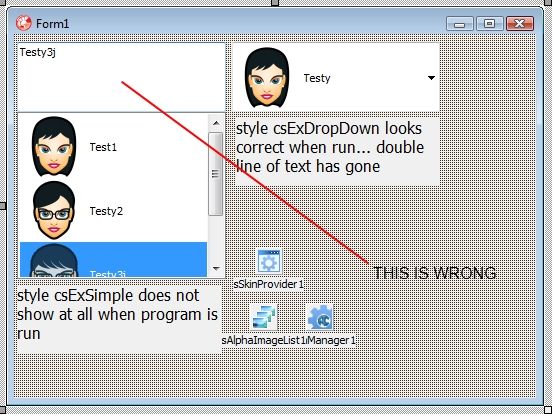
It seems that the 'double line' of text in style csExDropDown has been fixed and looks correct, but the problem with csExSimple remains. When run, the program does not display any image even though image index is set, that should show a picture associated with the line? Also when run, nothing is displayed at all. Tested with various skins.
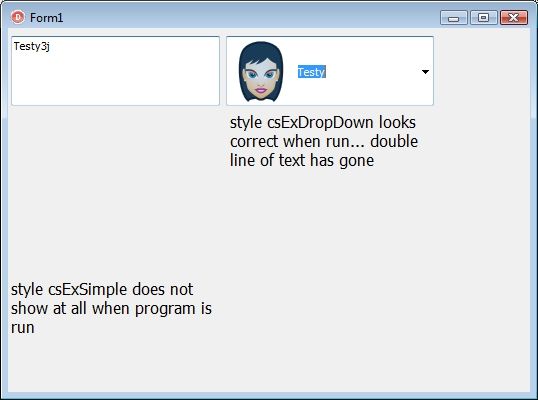
XE, AC8.31, Win Vista 64 Bit
DarrenB
ParticipantHi Marvie,
I just set up a basic app with a SkinManager, SkinProvider, AlphaImageList and 1 Speed Button.
Using Delphi XE, AC 8.20, and Windows Vista 64 bit I was able to assign a single glyph using the method you described without error.
Darren
DarrenB
Participant'gr_ander' wrote:Да, в новом релизе эта проблема больше не появляется.
Большое спасибо! 🙂
I can confirm that this problem no longer appears… great job Serge 🙂
:a3:
Best Wishes
DarrenB
Participant'Support' wrote:TsPageControl have standard behaviour. I think, you should disable the AccessibleDisabledPages property. You saw it?
Hi Serge,
didn't see that property…thanks that worked just fine 🙂
Best Wishes :a3:
-
AuthorPosts
